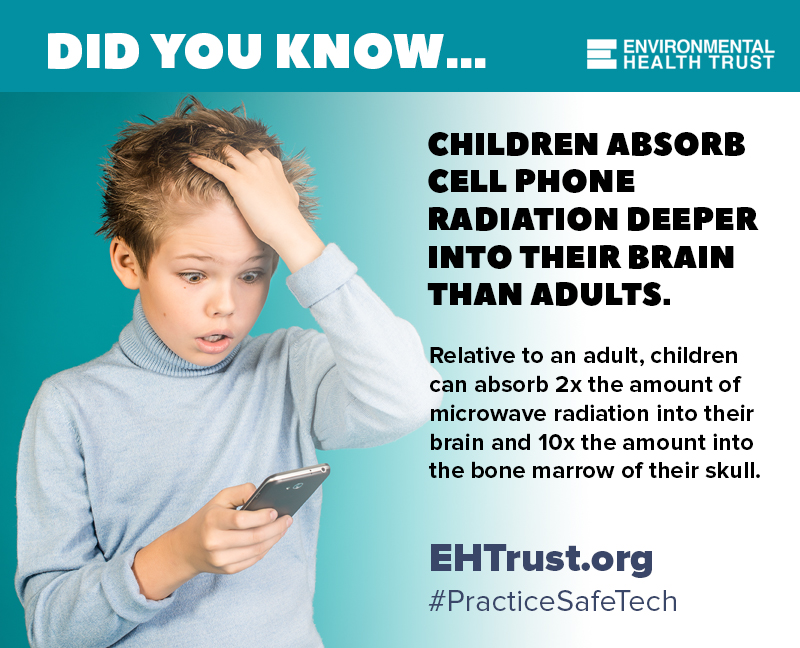An Introductory Guide Eliminate and Reduce Electromagnetic Field (EMF) Exposure in the Classroom
EHT recommends eliminating sources of EMF radiation inside school buildings by the installation of corded/wired (instead of wireless) internet/phone/tech connections. Corded/wired connections will significantly reduce hourly and overall exposures to students, teachers and staff.
ROUTINES IN THE CLASSROOM
- At start of class, remind students that cell phones and Personal Digital Devices (PDD) must be powered off and stored. Regularly remind students about phones and wireless PDD: 1. distance devices away from body and
- If cell phones are needed for photos or video remind students to turn transmitting antennas off: Select “airplane mode” and disable all wireless antennas including Cellular, Wi-Fii, Mobile hotspot, Mobile data, Siri, Bluetooth and Location.
- Post policy and best practices signs in every classroom and prominently at room entrances.
CURRICULUM PLANNING
- When curricula requires internet connectivity, limit it to specific times rather than interspersed throughout class. For example, curricula should not require students to use phones to look up things during class. Instead, have a plan that includes time when students organize their research questions and, subsequently, a separate time when students research online.
- When internet or other electronic connections are needed, use hardwire connections (cords/cables/wires/adapters) for all equipment (personal computer, any size electronic screen, printer, audio speakers, headphones, microphone, smartboard, printer, mouse, keyboard, and other devices and accessories).
- If hardwire connections are not available in the school, minimize use of cloud and other wireless network services and instead use applications and content that are pre-downloaded onto devices.
- Download and install files for curriculum prior to students’ use. This will eliminate the need for Wi-Fi during class.
- Teach students to turn OFF wireless antennas when not in use (Wi-Fi, Bluetooth, Data, Cellular) and to select Airplane Mode for their personal devices including on cell phones, laptops, and other wireless devices. Note that students may need to go to Settings to fully disable Wi-Fi and Bluetooth*.
- Store laptop carts outside of the classroom, and avoid recharging laptops near students/staff.
- Instead of virtual reality “field trips,” show movies and video in class on a large screen.
* Wi-Fi “OFF when not in use” will still result in radiation exposures to students and staff during Wi-Fi use and continuously from WLAN access points. EHT recommends the installation of wired networks.
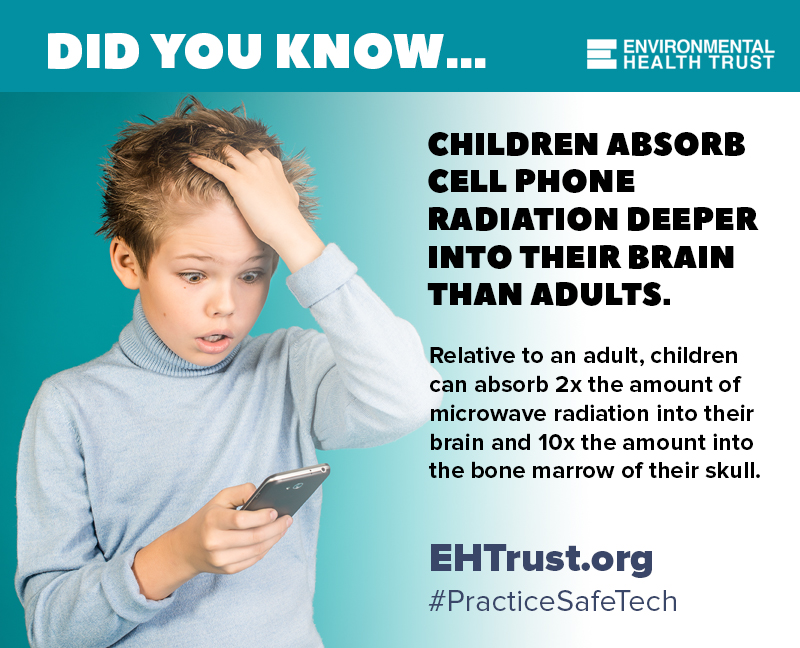
COMMUNITY EDUCATION
- Regularly schedule parent education sessions about safer use of technology, e.g.:Strategies and practical advice on how to minimize health risks of cell phones, screens, and wireless digital devices
- Hands-on workshops that explain and demonstrate how to hardwire home electronics and create a low-EMF computer workstation.
- Regularly hold discussion forums about strategies to address the challenges of parenting in the digital age.
- Hold student forums about how to reduce radiation, reduce eye strain, and minimize adverse psychosocial impact.
SCHOOL POLICY
- Create and regularly update policies for cell phone and digital device use in classrooms that includes medical recommendations for children’s health and safety related to eyes, posture, addiction, and radiation. For continuous improvement, policies might include reporting and accountability measures.
- Institute a ban on personal cell phones and personal hotspot devices. Prohibit use of all internet-connected devices in classrooms unless during supervised use for specific instructional purpose. Such a policy may help prevent students from rushing through schoolwork to go online for gaming or other non-school purposes.
Posted in Cell Phones Safty, EMF-home-inspection, Safty and RemediationTagged distance devices, Emf In Schools, Emf Radiation Schools, How To Get Rid Of Emf Radiation, How To Protect Against Emf Radiation, How To Protect Your House From Emf Radiation, internet/phone/tech connections, radiation, Wifi Schools Emf, wireless digital devices, WLAN